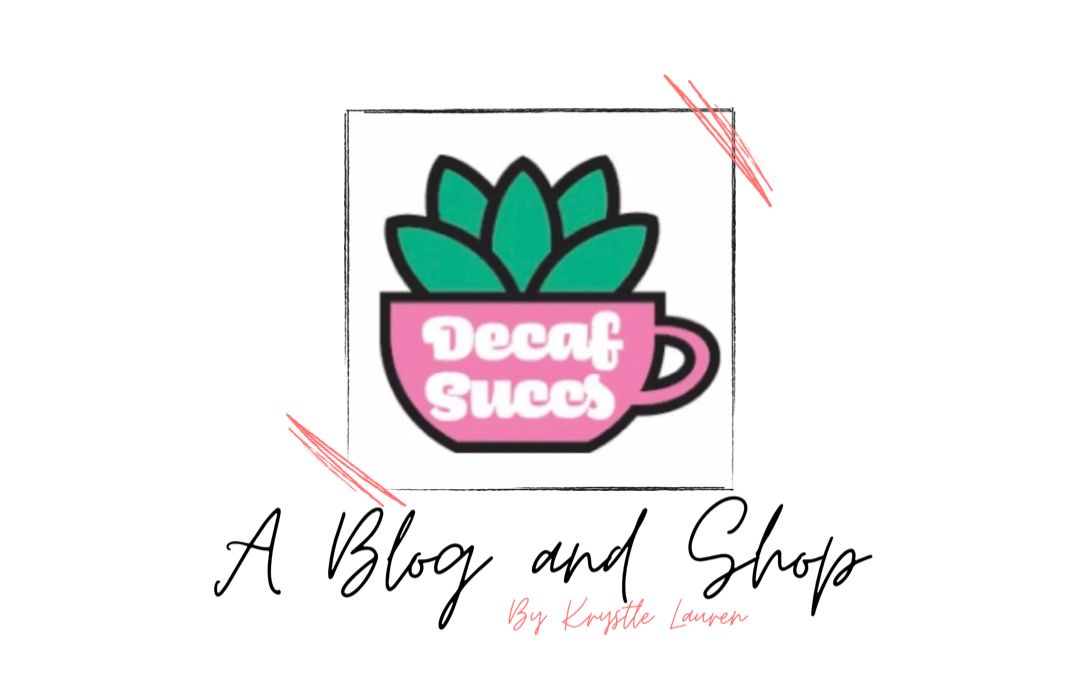Affiliate Links Note

loving these ads!
@decafsuccs
Translate
%d

The following are photography apps that are easy to use to spruce up your photos! As with all apps anymore, there are light versions that are typically free of cost, and then the premium versions that cost a monthly fee. The only monthly fee based app I use is Adobe LightRoom’s premium app. Scroll below to find out why!



There is a reason this one is listed first. Adobe Lightroom is pretty staight forward when it comes to editing photos. You can either buy the software for your laptop (about $120 and totally worth it, you’ll have it forever) or you can purchase the light or premium apps on your mobile.
Personal note: I started out with the software. I did a lot of research on this product and found that it was very user friendly and that both amateurs and professionals use this software. I also have the premium app with is about $5.99 per month, but I use it enough that it is worth it for me. Try the light/free version if you are unsure and go from there!



Photoshop Mix is a LOT of fun to use. The version I downloaded is for free and it is a very basic photoshop app. Unless you are a professional or OCD, you really don’t need an expensive Photoshop software.
This is also a great tool to use after editing a photo in LightRoom, if you want to add a story to your photo. You can create so much with this app, you can even create a double exposure photo easily. Photoshop like the pros, for free 🙂
From the app description:
• Cut out and remove sections of your images or merge multiple photos.
• Seamlessly combine photos together to create fun or surreal images.
• Adjust colors and contrast or apply preset FX Looks (filters) to your pictures. Enhance the entire image, or just a portion with the touch of your finger.
• Non-destructive editing means your original pics stay pristine and untouched.
• Quickly and easily share your creations on social media.
Examples below:










Pixaloop turns your photos into GIFs or small movie files depending if you have the light version or premium. The light version, with your creative self, can be just enough to make transform your photos with some cool animation.
You can animate water, change the sky layout, and place 3D elements into your photos. The only thing about this app is the quality of your image lessons after saving your newly animated file. Either way, this app is a lot of fun to play with. And people will be wondering how you made your image so animated!
See some examples below:


Social isolating doesn’t have to be so boring. What we once used to do as kids with colorbooks and coloring, we can now do some advanced artistry with our photos online!