Description
To upload file:
1. Download the Brunch Preset
2. It will save as a .DNG file. Save to your photos.
3. Open this file in your Lightroom App.
4. At the top right-hand corner of Lightroom, press the three dot icon.
5. Click “save preset” and name it “Brunch”
6. It will now save in your Lightroom Library for you to use on any photo!
***** Scroll Down for Before and After! *****








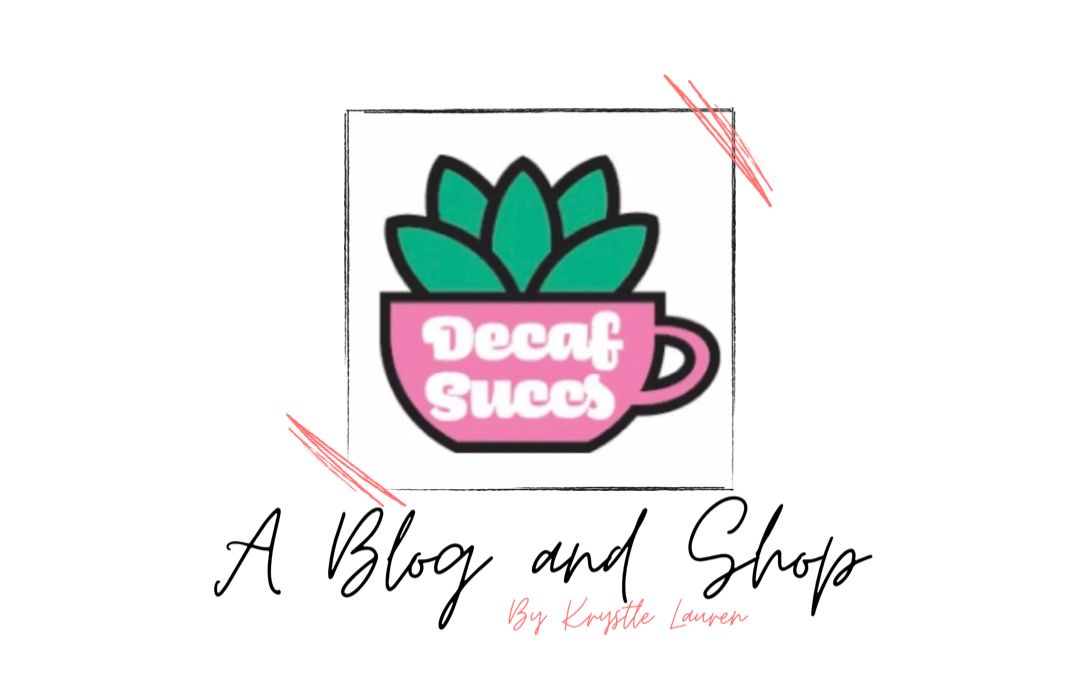



Reviews
There are no reviews yet.